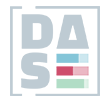We have prepared a series of short tips for you, which will make your work with Google Tag Manager will be much faster and more efficient. In the first part, we will introduce the Trigger Group.
The Trigger group is the latest trigger type that has been added to Google Tag Manager (GTM). This trigger allows you to combine several other triggers into one. The tag to which such a Trigger Group is assigned to will not be executed until each trigger in the group has fired exactly as many times as it is in the Trigger Group.
How to create a trigger group
You can find the Trigger Group in the list of all triggers. You can then insert any of the already created triggers into the Trigger Group.
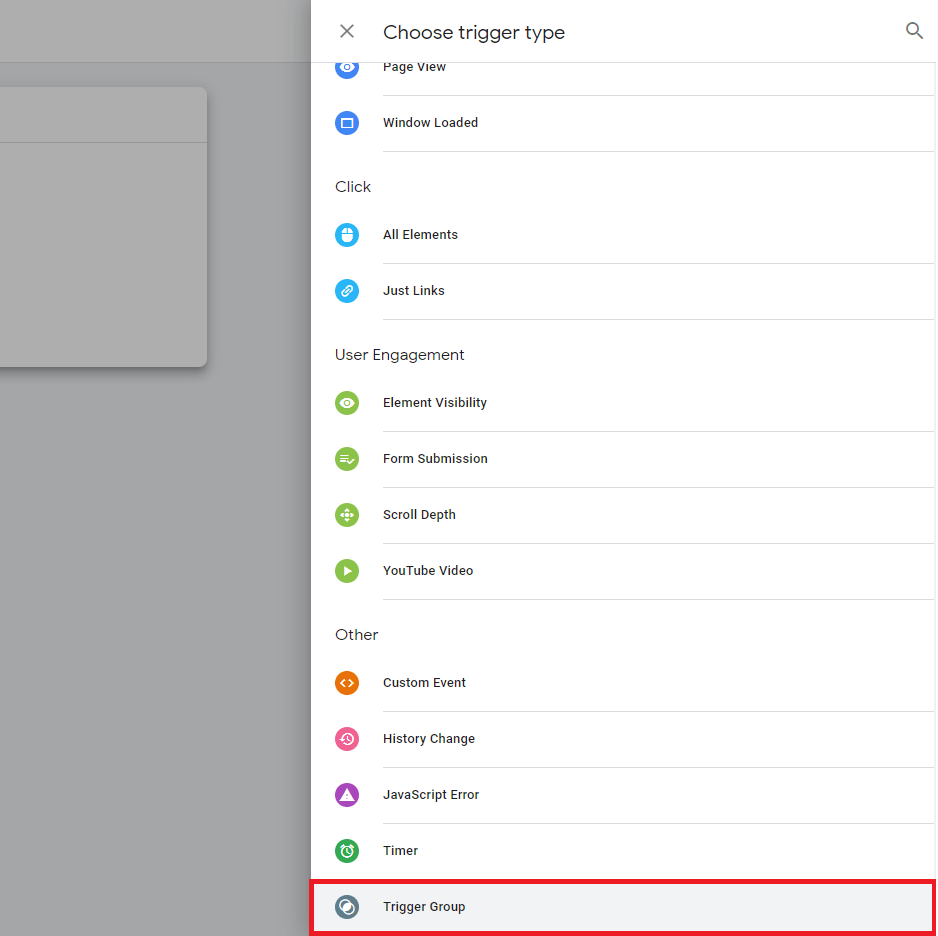
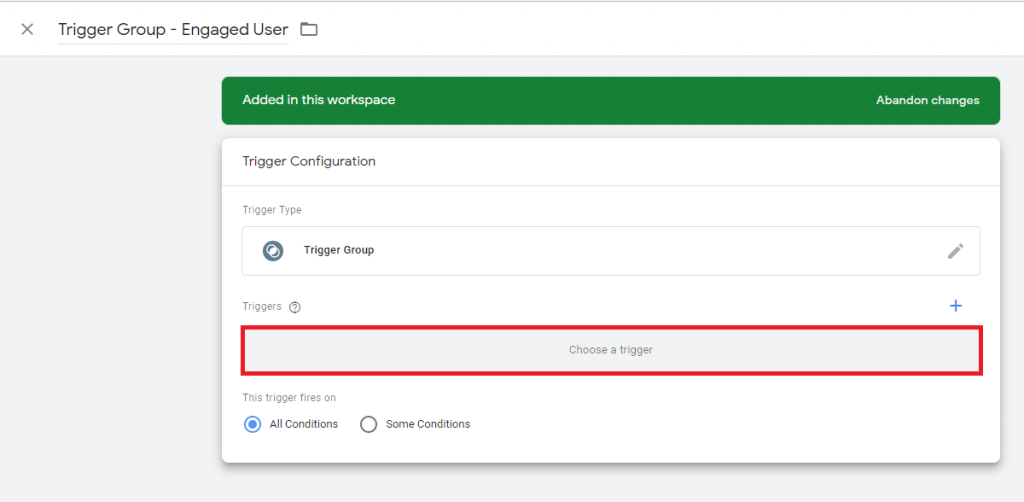
After you added all the triggers to the Trigger Group, you can add additional conditions. If you add additional conditions to a Trigger Group, the Trigger Group will fire only if all the added conditions are true in addition to each trigger in the group. For example, the conditions are useful if you want to activate the Trigger Group only on a specific subpage, subdomain, and so on.
The possible use case for Trigger Group
The ability to combine two or more triggers expands our options for how we can define rules for firing tags. To some extent, it was possible to simulate the Trigger Group functionality even before it was introduced to GTM, but it was a relatively complicated process that involved custom JavaScript code. So what are some useful use cases?
By combining “Scroll Depth” and Timer, we can more accurately measure how users are engaged with articles. If the user scrolled through an entire article and spent at least X seconds on that page, we could consider that article as read.
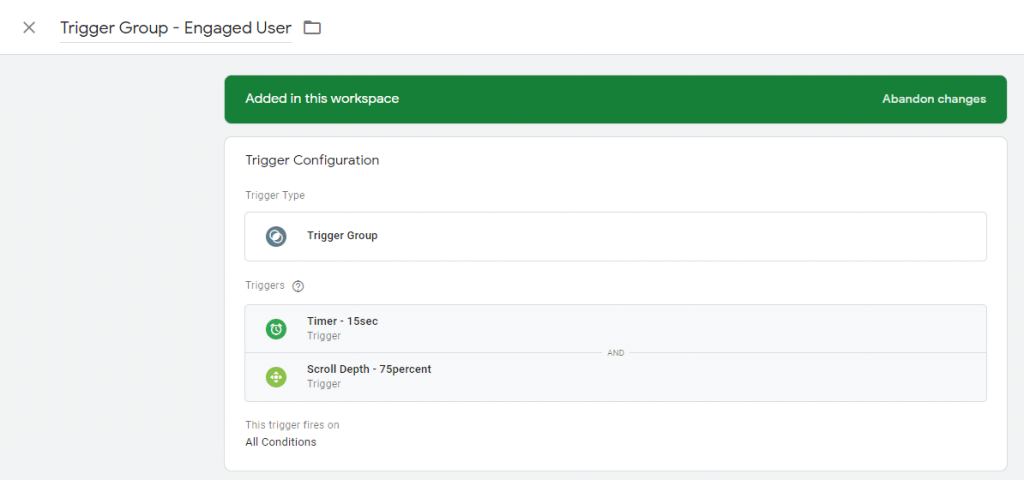
Another interesting Trigger Group may consist of the same trigger, but several times. For example, if we have implemented our own event, which is executed whenever a user views a product image, we can add three such events to the Trigger Group. The trigger group will not fire until the user has viewed at least three product images.
When working with the Trigger Group, keep in mind that:
- In order for the tag with Trigger Group as its trigger to be executed, each trigger in the group must be fired exactly as many times as it is defined in the Trigger Group.
- you can add the same trigger to a trigger group more than once. Therefore, if the same trigger is added to the Trigger Group three times, that trigger must fire three times on the page.
- each trigger in the group must fire on the same page,
- Trigger Group can fire at most once on a single page. Even if each trigger in the Trigger Group fires multiple times, the Trigger Group fires exactly once.
- the order in which the individual triggers from the Trigger Group were fired does not matter,
- The Trigger Group cannot be used as a Blocking Trigger.
The Trigger Group is an interesting addition for Google Tag Manager. It allows us to use more advanced logic when creating tag triggering rules. How would you use the Trigger Group? Share your ideas down in the comments down below.